Oracle J.D. Edwards
Support, Maintenance, Troubleshooting & Issue Resolving Services
Keeping Your JD Edwards System Running Smoothly, So You Can Focus on Growing Your Business
Support services:
When Do You Need External JD Edwards Support?
External JD Edwards support can be invaluable in a variety of scenarios where additional expertise, resources, or specialized skills are required.
Here are some key situations where partnering with an external JD Edwards support provider can help you maintain system efficiency, minimize risks, and enhance your ERP’s overall performance:
1. Lack of In-House Expertise
If your organization lacks a dedicated JD Edwards support team or experienced personnel, managing the ERP system can become challenging. External support brings in specialized JD Edwards experts who are familiar with the latest updates, best practices, and industry trends, allowing you to benefit from deep expertise without hiring full-time resources.
2. Complex Troubleshooting and Issue Resolution
When your JD Edwards system encounters complex issues, performance bottlenecks, or persistent errors, external support provides quick and effective troubleshooting. With advanced diagnostic tools and seasoned professionals, external support can swiftly identify and resolve issues, reducing downtime and ensuring smooth operations.
3. System Upgrades and Patches
Keeping your JD Edwards environment up-to-date is essential to avoid vulnerabilities and benefit from new features. System upgrades, patches, and updates often require careful planning, testing, and knowledge of potential risks. External support teams specialize in handling these updates, ensuring they are implemented correctly and with minimal disruption.
4. Peak Operational Periods or Heavy Workloads
During peak operational times or large-scale projects, your team may be stretched thin. External JD Edwards support provides an added layer of assistance to manage high workloads, allowing your in-house team to focus on core tasks. This additional support can ensure continuity without straining internal resources.
5. Performance Optimization Needs
If your JD Edwards system is experiencing slow response times or reduced efficiency, an external support team can help optimize performance. Through system audits, configuration tuning, and best-practice alignment, external experts identify and address performance bottlenecks to keep your ERP running at its best.
6. Data Security and Compliance Requirements
For organizations handling sensitive data, external JD Edwards support can help strengthen security measures and maintain regulatory compliance. Support providers have experience implementing data protection protocols, user access controls, and compliance audits, reducing the risk of data breaches and penalties.
7. Need for Customized Solutions
Every business has unique needs, and sometimes off-the-shelf solutions don’t fully align with your operational requirements. External JD Edwards support teams can customize modules, workflows, and reports, creating tailored solutions that enhance usability and align with your business processes.
8. Disaster Recovery and Business Continuity Planning
Preparing for unexpected system failures or data loss events is essential for business continuity. External support teams can assist in developing and testing a disaster recovery plan, setting up backups, and implementing failover systems to ensure your JD Edwards environment can quickly recover from any disruptions.
9. Limited Budget for Full-Time Support
For smaller companies or those with limited budgets, maintaining a full-time JD Edwards support team may not be feasible. External support allows access to expert resources on a flexible basis, saving costs while still providing high-level support.
10. Training and Knowledge Transfer Needs
External JD Edwards support can also assist with training your internal team, empowering them to handle routine tasks and minor issues independently. This knowledge transfer ensures that your team gains valuable skills, improving self-sufficiency while maintaining access to expert assistance when needed.
External JD Edwards support is a valuable resource when your organization needs additional expertise, faces complex issues, or requires tailored solutions. By partnering with an experienced support provider, you can keep your JD Edwards system running smoothly, maximize system efficiency, and free up your internal team to focus on strategic growth initiatives.
What Types of Support Can MEBSCO Provide for JD Edwards?
MEBSCO offers tiered support options to ensure your JD Edwards system receives the level of care and attention it needs to drive your business forward. Each package is designed to meet varying requirements, from essential support to fully customized solutions. Here’s an overview of the support options we provide:
1. Basic Support
The Basic Support package is ideal for companies that require minimal assistance with JD Edwards, covering essential support to ensure your system operates smoothly.
- User Assistance for Simple Issues: Support for straightforward user questions and basic troubleshooting.
- Limited Report Support: Assistance with a small number of standard reports and basic report formatting or functionality.
- No Customizations: Focused on out-of-the-box JD Edwards functionality, with no system modifications or complex enhancements.
- Standard Maintenance & Performance Checks: Routine system maintenance and basic performance monitoring.
This package is suited for businesses with stable, straightforward JD Edwards requirements that don’t need extensive customization or complex user support.
2. Advanced Support
Advanced Support is designed for businesses with more demanding needs, offering a broader range of support options, including moderate customization.
- Assistance with Complex User Issues: Support for more advanced user questions, technical challenges, and troubleshooting of non-standard issues.
- Extended Report Support: Includes assistance with a larger number of reports and the ability to make moderate customizations or adjustments to meet specific reporting needs.
- Limited Customization Services: Moderate customization options are available to adapt the JD Edwards environment to meet unique business processes.
- Enhanced System Maintenance & Health Checks: Proactive system monitoring and maintenance to improve performance and reliability.
This package is ideal for businesses that need additional support and minor customization to maximize the efficiency of JD Edwards.
3. Golden Support
Our Golden Support package provides a comprehensive service level with extensive customization, making it ideal for businesses with high operational demands and the need for enhanced system support.
- Unlimited User Support: Access to unlimited support for all users, addressing a wide range of complex issues to ensure smooth day-to-day operations.
- Extensive Report Customization & Support: Full support for a wide array of reports, including advanced customization to tailor reporting specifically to your business needs.
- Large-Scale Customizations: Comprehensive customization options to adapt JD Edwards modules, workflows, and functionality to align precisely with business objectives.
- Proactive System Maintenance & Optimization: Thorough system health checks, performance optimization, and security reviews to keep JD Edwards at its peak.
Golden Support is tailored for enterprises that rely heavily on JD Edwards and require advanced customization, seamless operations, and around-the-clock support.
4. Custom Support
For businesses with unique requirements that fall outside the standard packages, MEBSCO offers Custom Support, fully tailored to fit your specific JD Edwards needs.
- Flexible Support Options: Built according to client specifications, offering exactly the level of support you need – whether it’s user assistance, report customization, advanced functionality, or anything in between.
- Specialized Customization & Development: Deep customization options that go beyond the standard offerings, allowing us to build JD Edwards solutions that support specific business models, complex workflows, and unique operational needs.
- On-Demand Consulting Services: Access to our experts on demand, providing consulting and advisory services to help you achieve your JD Edwards goals.
Custom Support is ideal for businesses that need specialized, high-touch support or have requirements that are beyond the scope of a standard package. We work with you to design a support plan that provides precisely what you need to keep JD Edwards fully aligned with your strategic goals.
contact our sales team to learn more about the available types of support contracts and prices (please click here)
JD Edwards Maintenance:
Understanding the Difference Between Support and Maintenance for JD Edwards
When it comes to JD Edwards ERP, both support and maintenance are essential for the health and functionality of the system, but they serve different purposes. Here’s a closer look at the distinctions:
Support
Support is focused on addressing immediate user needs, resolving issues, and helping users fully utilize the ERP system. It is generally reactive, responding to specific questions or problems that arise during daily operations. Support tasks may include:
- User Assistance: Answering user questions, troubleshooting errors, and helping with navigation or functionality.
- Issue Resolution: Identifying and solving problems that interfere with JD Edwards’ operations, from simple user issues to complex workflow errors.
- Customizations and Modifications: Making minor adjustments or updates to tailor JD Edwards to specific user needs, if included in the support package.
- Ongoing Guidance: Providing advice or training to users, ensuring they can efficiently use system features and work around any limitations.
Support focuses on helping users overcome roadblocks and optimizing JD Edwards for real-time productivity and user experience.
Maintenance
Maintenance, on the other hand, is proactive and systematic, focused on the overall health and long-term functionality of the JD Edwards system. It involves regularly scheduled tasks and technical checks to prevent issues and keep the system in top condition. Maintenance tasks may include:
- System Health Checks: Routine evaluations to ensure the system is running smoothly, without performance or reliability issues.
- Performance Optimization: Adjusting configurations, clearing caches, or updating settings to improve speed, responsiveness, and efficiency.
- Security Updates and Patching: Applying necessary security patches and updates to keep JD Edwards secure and compliant with industry standards.
- Data Integrity Checks: Ensuring that data is stored, processed, and managed accurately to prevent data errors or corruption over time.
Maintenance is more about safeguarding and optimizing the system’s foundation, preventing major issues before they impact daily operations, and ensuring that the ERP performs reliably in the long term.
Key Differences
- Purpose: Support is reactive and user-centric, helping individuals with immediate needs, while maintenance is proactive and system-centric, ensuring JD Edwards remains healthy and optimized.
- Scope: Support involves troubleshooting, user assistance, and minor customizations, whereas maintenance includes system checks, performance optimization, and security updates.
- Frequency: Support is often on-demand or as-needed, while maintenance is scheduled regularly to prevent future issues.
Together, support and maintenance are essential for a seamless, high-performing JD Edwards experience. While support helps users maximize functionality day-to-day, maintenance ensures the system’s long-term reliability and optimal performance.
When Does a Business Need JD Edwards Maintenance?
business needs maintenance for its JD Edwards ERP system when it aims to keep operations running smoothly, secure its data, and prevent costly downtime. Here are the main situations where regular maintenance becomes essential:
1. Regular System Health Checks
Periodic health checks allow businesses to identify and address potential performance bottlenecks or technical issues before they escalate. Routine maintenance is crucial for keeping the ERP system responsive, stable, and capable of handling daily operational demands.
2. Upgrading to New Versions or Applying Patches
Oracle releases patches and updates to enhance JD Edwards’ functionality, security, and compatibility with the latest technology. Businesses need maintenance to stay current with these updates, which helps prevent vulnerabilities and ensures the system benefits from the latest features and performance improvements.
3. Changes in Business Processes
When a company undergoes organizational changes, such as introducing new products, scaling operations, or adopting new business processes, maintenance becomes essential to configure JD Edwards accordingly. Adjustments in system settings, workflows, or customizations may be necessary to align the ERP with evolving needs.
4. Performance Optimization Needs
As transaction volumes grow, ERP systems can experience slowdowns. Maintenance helps optimize JD Edwards’ performance by adjusting settings, clearing old data, and running performance tuning checks to keep the system fast and efficient as demands increase.
5. Security and Compliance Requirements
In today’s environment, ERP systems need continuous security maintenance to protect against cybersecurity threats. Businesses handling sensitive information must comply with industry regulations, and regular maintenance ensures JD Edwards is secure, compliant, and up to date with the latest security patches.
6. Preventing Costly Downtime
Unexpected system failures can be highly disruptive and costly. Maintenance helps prevent this by proactively identifying and addressing issues, ensuring system reliability, and minimizing the risk of downtime that could impact critical business operations.
7. Data Integrity and Backup Checks
Regular maintenance includes verifying data accuracy and implementing backup protocols, which are critical for data-dependent businesses. This maintenance aspect ensures that data remains intact and recoverable, even in the case of system errors or unexpected disruptions.
8. New User Training and Support Readiness
Maintenance also prepares the ERP system to onboard new users smoothly, incorporating necessary system updates and configuration adjustments to accommodate changes in the user base. This ensures that the ERP environment remains user-friendly and accessible to all employees.
In short, regular JD Edwards maintenance is needed when a business wants to prevent issues, improve efficiency, maintain compliance, and ensure long-term operational continuity. It’s a proactive measure that protects the ERP investment and enables businesses to maximize their JD Edwards system’s value year after year.
Troubleshooting JD Edwards
What Is Meant by Troubleshooting JD Edwards?
Troubleshooting JD Edwards refers to the process of identifying, diagnosing, and resolving issues that disrupt the normal operation of the JD Edwards ERP system. These issues can range from simple user errors to complex system malfunctions that impact productivity and business continuity. Here’s a deeper look at what troubleshooting JD Edwards involves:
1. Identifying Problems in the System
Troubleshooting begins by identifying the root cause of an issue. This could involve system errors, data inconsistencies, user permission issues, or functional breakdowns in areas such as reporting, inventory management, or financial processing. In JD Edwards, troubleshooting often involves:
- User Feedback: Gathering details from users who encountered the problem to understand what triggered it.
- Error Logs & System Messages: Reviewing system-generated logs and error codes that help pinpoint specific issues.
- Functional Testing: Running tests on different JD Edwards modules to replicate the problem and narrow down its origin.
2. Diagnosing the Root Cause
Once the issue is identified, the next step is diagnosis, which determines the root cause of the problem. This step involves:
- Analyzing Configurations: Examining system configurations, integrations, and customizations that may be affecting JD Edwards’ performance.
- Checking Data Integrity: Verifying data accuracy, as data inconsistencies can lead to errors in processing and reporting.
- Network & System Dependencies: Assessing any network-related or third-party system dependencies, as integration points can sometimes cause issues.
Diagnosing accurately is essential to ensure that the problem is resolved at its core, not just temporarily patched.
3. Implementing Solutions
Once the cause is understood, the troubleshooting process moves to implementing a solution. Solutions can range from quick fixes to more detailed corrective actions, such as:
- Fixing Configuration Issues: Adjusting system settings, user permissions, or workflow rules.
- Database Adjustments: Correcting data inconsistencies, cleaning up data, or making database adjustments for accuracy.
- Patch Installation or Code Updates: Sometimes, the solution may require applying patches, code adjustments, or minor customizations to eliminate system bugs or functionality gaps.
- Restoring Backups: If data corruption is involved, restoring a recent backup may be necessary.
4. Testing & Verifying
After implementing a fix, the solution must be tested to confirm that it resolves the issue without creating new problems. Testing involves:
- Functional Testing: Running tasks and workflows to ensure the issue is resolved and all affected processes are working correctly.
- User Validation: Having users validate the fix by performing routine operations to confirm that no further issues arise.
5. Documenting and Reporting
Effective troubleshooting includes documenting the issue, solution, and steps taken, so that similar issues can be quickly resolved in the future. Documentation helps build a knowledge base for JD Edwards and provides insights into areas that may need ongoing monitoring.
Why Is Troubleshooting Important in JD Edwards?
- Minimizes Downtime: Quick, effective troubleshooting prevents prolonged disruptions that can slow down business processes.
- Protects Data Integrity: Troubleshooting maintains accurate data flow, preventing reporting errors and financial discrepancies.
- Improves User Productivity: By solving user issues and providing guidance, troubleshooting ensures users can efficiently complete their tasks.
- Sustains System Performance: Regular troubleshooting prevents minor issues from escalating, keeping JD Edwards running smoothly over time.
In summary, troubleshooting JD Edwards is a systematic approach to solving operational disruptions, maintaining system health, and ensuring that users can rely on the ERP to support day-to-day business functions.
JD Edwards Issue Resolving
Difference Between JD Edwards Issue Resolving and Troubleshooting
In JD Edwards support, issue resolving and troubleshooting are both essential processes, but they serve slightly different purposes and occur at different stages in managing system problems. Here’s a look at how they differ:
1. Purpose
- Troubleshooting: This is the process of identifying and diagnosing the root cause of a problem in JD Edwards. Troubleshooting focuses on investigating symptoms, gathering data, analyzing potential causes, and pinpointing what exactly is creating the issue. It’s primarily about finding out what is wrong and why it’s happening.
- Issue Resolving: Issue resolving occurs after troubleshooting has identified the cause. It focuses on implementing the solution that permanently fixes the problem. This can involve adjustments, repairs, configuration changes, or other corrective actions to ensure the issue is fully addressed.
2. Approach and Process
- Troubleshooting: In troubleshooting, the approach is investigative and involves gathering user input, reviewing logs, replicating issues, and testing potential causes. The goal is to uncover the nature and source of the problem. Troubleshooting is often exploratory, and it can require trial and error to determine the exact cause.
- Issue Resolving: Issue resolving is solution-oriented. After identifying the cause through troubleshooting, resolving the issue means applying the appropriate fix. This could involve patching software, correcting data errors, reconfiguring system settings, or even implementing preventive measures to avoid recurrence.
3. Timeline and Scope
- Troubleshooting: Typically the first step, troubleshooting is often time-sensitive but may require more exploration and analysis, especially if the issue is complex or the root cause is hidden. It may be broad in scope, covering different areas of the system until the root cause is identified.
- Issue Resolving: Resolving the issue usually follows after troubleshooting and has a more focused scope—directly applying the corrective action needed. Once troubleshooting has provided a clear understanding, issue resolving can be done promptly, but the timeline varies depending on the solution’s complexity.
4. Outcome
- Troubleshooting: The outcome of troubleshooting is knowledge—understanding the problem’s cause and knowing what needs to be done to fix it. Sometimes, troubleshooting might reveal a need for additional tools or expertise, which helps in determining the solution path.
- Issue Resolving: The outcome of issue resolving is a fixed problem. Successful issue resolution restores JD Edwards functionality, removes user roadblocks, and addresses any technical or data errors identified in troubleshooting.
Example Scenarios
- Troubleshooting: A user reports that inventory data isn’t updating correctly in the system. During troubleshooting, the support team investigates system logs, reviews configurations, and checks for data integrity issues. They determine that an integration failure between JD Edwards and a third-party system is causing data discrepancies.
- Issue Resolving: After identifying the integration issue, the team resolves it by re-establishing the connection, updating integration settings, and applying a patch. They verify that inventory data updates correctly again, fully resolving the problem.
Key Differences in Summary
- Troubleshooting: Identifies and diagnoses the issue, focusing on finding the cause.
- Issue Resolving: Implements the solution after the cause is identified, restoring JD Edwards functionality.
In essence, troubleshooting is the “why”, while issue resolving is the “how”. Both are essential for maintaining a well-functioning JD Edwards system, ensuring that problems are not only detected but fully addressed to prevent future disruptions.
How MEBSCO Provides Issue Resolving for JD Edwards Clients?
At MEBSCO, our approach to issue resolving is comprehensive, proactive, and client-focused. Our expert team works to ensure that any disruptions in your JD Edwards system are quickly identified, accurately diagnosed, and permanently resolved. Here’s how we make that happen:
1. Swift Issue Identification and Diagnosis
- Advanced Diagnostic Tools: We utilize advanced diagnostic tools and industry-leading best practices to pinpoint issues accurately and efficiently. This reduces downtime and minimizes the impact on business operations.
- Detailed Problem Analysis: Our team thoroughly investigates the issue’s origin by analyzing system logs, user feedback, and configuration settings to gain a clear understanding of the problem’s root cause.
2. Customized Resolution Strategies
- Tailored Solutions: No two issues are exactly alike, so we develop a resolution strategy tailored to each client’s unique system environment and requirements. This ensures that the solution addresses the specific needs and nuances of your JD Edwards setup.
- Preventive Measures: When possible, our team implements preventive measures alongside issue resolution, helping to safeguard your system against future disruptions.
3. Expert Implementation of Solutions
- Timely Fixes and Adjustments: Once a solution is identified, our experienced team implements it efficiently, whether it’s a configuration update, a software patch, or a data correction.
- Comprehensive Testing and Verification: After the fix is applied, we conduct extensive testing to ensure the issue is fully resolved and that your JD Edwards system is functioning as expected. This includes testing related functionalities to ensure no downstream impacts.
4. Continuous Support and Monitoring
- Ongoing System Monitoring: For clients with continuous support plans, MEBSCO provides ongoing monitoring to quickly detect and address any signs of future issues, helping prevent recurring disruptions.
- User Assistance and Follow-Up: We prioritize follow-up with users who reported the initial issue, ensuring they understand the solution and are satisfied with the outcome. This user-centric approach builds confidence in the system and helps users leverage JD Edwards effectively.
5. Detailed Documentation and Knowledge Sharing
- Comprehensive Documentation: Each issue is documented from identification to resolution. This not only keeps our support team informed but also builds a valuable knowledge base for future reference.
- Client Knowledge Sharing: We share insights and preventive tips with clients to help them understand the resolved issue and avoid similar issues in the future. This empowers clients and enhances their JD Edwards experience.
Why Choose MEBSCO for JD Edwards Issue Resolution?
Our experience and commitment to proactive, customized support make us a trusted partner in JD Edwards issue resolution. With over 20 years of experience, MEBSCO ensures that issue resolution is not only about fixing immediate problems but also about improving system resilience, user productivity, and business continuity.
With MEBSCO’s structured, comprehensive approach, clients can rely on minimal disruption, rapid issue resolution, and a JD Edwards system that consistently supports their business objectives
J.D. Edwards is supported by MEBSCO
We specialize in supporting JD Edwards ERP, providing comprehensive implementation, customization, and ongoing support services. With a deep understanding of JD Edwards, we empower businesses across industries like pharmaceuticals, agriculture, retail, and real estate to optimize their processes, improve efficiency, and drive growth. Our expertise ensures that your JD Edwards system is fully aligned with your unique business needs, enabling you to achieve long-term success.