Oracle J.D. Edwards
Upgrades, Customization, Integration and System Enhancements
Maximize Your JD Edwards Investment with Comprehensive Support Solutions
Upgrade Services:
Why Upgrade to the Latest Version of JD Edwards?
Upgrading from an older version of JD Edwards brings substantial benefits, ensuring your business remains competitive, secure, and efficient in an evolving market.
Here are key reasons why upgrading is essential:
- Enhanced Functionality and Features: Newer versions of JD Edwards offer advanced features and capabilities that can streamline your operations, improve user experience, and increase productivity. These updates include improvements in financial management, supply chain, manufacturing, and reporting tools, tailored to support modern business needs.
- Increased Security and Compliance: Upgrades ensure your ERP system is equipped with the latest security patches, making it more resilient against cyber threats. The newer versions also support compliance with changing regulatory standards, reducing risks associated with outdated software.
- Better Integration and Compatibility: With advancements in digital technology, JD Edwards has improved integration with third-party applications, cloud services, and IoT devices. Upgrading allows for seamless data sharing and real-time visibility across platforms, supporting better decision-making and enhanced data flow.
- Lower Maintenance Costs: As versions age, support and maintenance costs increase. The latest versions are optimized for performance, often requiring less maintenance and reducing total ownership costs in the long term.
- Improved User Interface: User experience is vital to productivity. The latest JD Edwards versions include a more modern, user-friendly interface, which simplifies navigation and reduces training time for new users.
What is the Latest Version of JD Edwards?
As of now, the latest version available is JD Edwards EnterpriseOne 9.2. This version brings a wealth of enhancements across various modules, as well as the adoption of Oracle’s Continuous Innovation model, allowing for regular updates and added features without the need for full re-installation or reimplementation.
Cooperation Between CNC and Functional Consultants During JD Edwards Upgrade
A successful JD Edwards upgrade hinges on the seamless collaboration between CNC (Configurable Network Computing) consultants and Functional consultants. Each consultant brings specialized expertise: CNC consultants focus on the technical infrastructure, while Functional consultants are responsible for aligning JD Edwards functionalities with business processes. By working together effectively, they ensure that the upgrade process is smooth, aligned with business goals, and minimally disruptive to daily operations.
Here’s how CNC and Functional consultants should collaborate and why mutual understanding is essential:
- Collaborative Testing and Validation:
During an upgrade, unforeseen issues may arise. For instance, custom workflows or integrations may behave differently with the new version:
– CNC Consultants: address technical troubleshooting, focusing on system compatibility, data integrity, and any necessary reconfigurations.
– Functional Consultants: provide insights on how changes impact business processes, which is essential for identifying and prioritizing resolutions. - Open channels for continuous feedback
help both consultants respond to challenges promptly, reducing the risk of extended downtime and ensuring a smoother transition for end-users. - Ongoing Support and Training
After the upgrade, Functional Consultants lead user training, while CNC Consultants remain on hand to ensure system stability and address any technical issues that emerge post-go-live. By understanding the changes in both functional and technical landscapes, both consultants can offer more comprehensive support, resulting in higher adoption and user satisfaction.
The Key to Success: Mutual understanding between CNC and Functional consultants is vital for a JD Edwards upgrade. Functional consultants need to appreciate the technical constraints and possibilities, while CNC consultants should understand the business impact of technical decisions. This cooperation ensures a cohesive upgrade experience where the technical foundation supports optimized, business-aligned functionalities, delivering maximum value to the organization.
- Defining Functional and Technical Requirements Functional Consultants map out the processes that need to be optimized or retained in the upgrade, ensuring core functions align with the latest JD Edwards capabilities. They provide critical input on business requirements, configuration needs, and end-user expectations. CNC Consultants handle the technical aspects, such as server setup, database migration, network configuration, and security protocols. Their responsibility is to ensure that the infrastructure is compatible with the new version and can support the upgraded functionalities.
- Testing
is a crucial phase where both consultants’ expertise converges. CNC Consultants run technical tests to verify system performance, network compatibility, and data migration accuracy. Functional Consultants conduct user acceptance testing (UAT) to validate that the new features work correctly and meet business needs. - Collaborative testing sessions
allow CNC consultants to adjust technical configurations based on feedback, while Functional consultants can verify that workflows and processes perform as expected. - Clear Communication and Goal Alignment
The first step in any upgrade process is a shared understanding of the upgrade objectives. CNC and Functional consultants should hold planning sessions to outline business goals, key functionalities, and any known limitations of the current JD Edwards environment. Clear communication establishes a roadmap for success, with both teams understanding the technical requirements and functional expectations of the upgrade.
JD Edwards Customization:
Why JD Edwards Needs to Be Customized?
In today’s fast-paced and ever-evolving business landscape, organizations need software that not only aligns with their current operations but can also adapt to their unique processes and changing needs. JD Edwards (JDE) is a powerful ERP solution that provides a comprehensive suite of applications; however, to fully harness its capabilities, customization is often essential. Here’s why customizing JD Edwards can drive enhanced results and offer a competitive edge:
1. Adaptation to Unique Business Processes
Every organization has distinct workflows, regulations, and standards, especially in industries like manufacturing, retail, and healthcare. Out-of-the-box JD Edwards may not address these specific needs, and customization allows for the integration of unique processes without compromise.
2. Enhanced User Experience and Efficiency
Customizations can simplify workflows, making them more intuitive and user-friendly. Tailoring interfaces, automating manual steps, and aligning dashboards with specific roles help employees work more efficiently, enhancing productivity and reducing errors.
3. Integration with Legacy Systems and Other Applications
Many businesses use a mix of applications and legacy systems. JD Edwards customization can help create seamless integration points, ensuring that data flows smoothly between systems and allowing your team to access critical information in one place.
4. Scalability and Future Readiness
As your business grows, so do your software needs. Customizing JD Edwards enables you to build a flexible ERP system that can scale alongside your company. By aligning the software with your long-term goals, you prepare your organization to pivot quickly and address future challenges.
5. Improved Compliance and Reporting
Certain industries require detailed compliance tracking and reporting capabilities, which standard configurations may not always support. Customizing JD Edwards can enhance reporting functions, ensuring your business adheres to regulatory standards without additional manual effort.
6. Return on Investment (ROI)
While customization may involve initial costs, the long-term gains in productivity, user satisfaction, and process optimization make it a wise investment. A customized JD Edwards solution ensures you’re using the software to its fullest potential, helping you maximize ROI.
The Power of Customization with JD Edwards
By customizing JD Edwards to fit your business, you’re not just implementing software; you’re building a foundation that can adapt, grow, and support your operations over the long term.
The Process of Creating a Customized Object in JD Edwards:
Creating a customized object in JD Edwards (JDE) is a structured and collaborative process, designed to align the software’s capabilities with your specific business requirements. A customized object can range from tailored forms, reports, and applications to entire workflows and integrations. Here’s an overview of how we create a customized object that perfectly fits your operational needs:
1. Requirement Gathering and Analysis
Our process begins with in-depth consultations to understand your unique objectives and workflows. We analyze your current operations, pain points, and the outcomes you aim to achieve. This phase ensures we capture all functional and technical requirements, laying a strong foundation for a successful customization.
2. Feasibility Study and Solution Design
Once requirements are clearly defined, we conduct a feasibility study to determine the best approach for customization within JD Edwards’ framework. Our team of JDE experts develops a solution design, including technical specifications, integration points, and any necessary enhancements to ensure the customized object aligns seamlessly with existing JDE modules.
3. Development and Configuration
In this stage, our JDE developers create the customized object based on the approved solution design. Using JD Edwards development tools, we build forms, scripts, workflows, and other components that match your specifications. Each component is configured to function optimally within the JD Edwards environment.
4. Testing and Validation
Rigorous testing is essential to ensure that the customized object works as expected and integrates smoothly with other JDE functions. Our quality assurance (QA) team performs a series of functional and user acceptance tests (UAT) to validate the object’s performance, accuracy, and compliance with your requirements.
5. Deployment and Training
After successful testing, the customized object is deployed in your production environment. We follow a structured rollout plan to ensure minimal disruption and a seamless transition. Our team also provides hands-on training and documentation to ensure that your users are fully equipped to utilize the new features effectively.
6. Ongoing Support and Maintenance
Post-deployment, we offer ongoing support and maintenance to ensure the customized object continues to meet your evolving needs. We’re here to address any issues, offer enhancements, and support updates, ensuring the customization remains aligned with your business goals.
Why Choose Our Team for JD Edwards Customization?
Our deep expertise in JD Edwards and commitment to quality ensures that every customized object we create enhances your business processes, boosts efficiency, and empowers your team. By following a clear and collaborative process, we build custom solutions that unlock the full potential of JD Edwards for your unique requirements
JD Edwards ERP system integration
Why Businesses Need JD Edwards ERP System Integration?
In today’s competitive and technology-driven landscape, businesses rely on multiple software applications, from CRM and SCM tools to accounting platforms and industry-specific applications. Integrating these diverse systems with JD Edwards (JDE) ERP is essential for creating a cohesive and efficient operational environment. Here’s why JD Edwards ERP system integration is critical for businesses:
1. Streamlined Data Flow and Reduced Manual Effort
Integration enables automated data exchange between JD Edwards and other systems, eliminating the need for manual data entry. This reduces the risk of human error, improves data accuracy, and frees up your team to focus on strategic activities rather than repetitive data handling tasks.
2. Enhanced Decision-Making Through Real-Time Data
Integrated systems provide a single source of truth by consolidating data from multiple platforms into JD Edwards. This allows for real-time visibility into key business metrics, enabling decision-makers to analyze information holistically and make more informed, timely decisions.
3. Improved Operational Efficiency
Seamless integration between JD Edwards and other systems streamlines end-to-end workflows, helping departments work in sync. For example, integrating JD Edwards with a CRM system allows sales and finance teams to track the customer journey from initial contact through invoicing and fulfillment, enhancing operational coordination and efficiency.
4. Enhanced Customer Experience
Integrating JD Edwards with customer-facing systems, like CRM and eCommerce platforms, enables a seamless flow of customer data. This provides a complete view of customer interactions and preferences, allowing businesses to deliver more personalized and responsive service, improving overall customer satisfaction.
5. Scalability and Future Readiness
A well-integrated JD Edwards ERP system creates a flexible foundation that can grow with your business. As you add new applications or scale existing ones, integration ensures that your software environment remains agile and adaptable to future changes without major disruptions or costly overhauls.
6. Better Compliance and Reporting
Integrated systems simplify compliance by allowing for unified reporting across multiple data sources. By consolidating data within JD Edwards, businesses can more easily generate accurate reports, track regulatory compliance, and maintain detailed audit trails, reducing the risk of compliance issues and penalties.
7. Increased ROI on Technology Investments
By integrating JD Edwards with other business systems, you maximize the value of your ERP and other software investments. Integration ensures that each system works to its fullest potential, creating a technology ecosystem that supports your business objectives, reduces overhead costs, and enhances overall ROI.
Unlocking the Power of JD Edwards ERP with Integration
JD Edwards ERP integration is more than just a technical upgrade; it’s a strategic move that empowers your organization with streamlined operations, cohesive data insights, and a platform built for growth. Embracing integration enables your business to fully leverage the power of JD Edwards, driving efficiency, productivity, and competitiveness in today’s market.
How to Build an Integration with JD Edwards?
Integrating JD Edwards (JDE) ERP with other business applications can unlock seamless workflows, real-time data exchange, and improved decision-making. However, building a robust integration requires a careful approach to ensure compatibility, performance, and scalability. Here’s a step-by-step guide to help you build a successful integration with JD Edwards:
1. Define Integration Objectives and Scope
Begin by identifying what you want to achieve with the integration. Are you looking to synchronize data between JD Edwards and another ERP, CRM, or supply chain application? Clearly outline the data types, workflows, and processes involved. Establishing a well-defined scope helps ensure the integration delivers tangible benefits.
2. Choose the Right Integration Approach
JD Edwards offers several integration options, including batch integration, real-time data sharing, and API-based connections. Selecting the right approach depends on your business needs:
- Batch Integration: Useful for periodic data updates, such as nightly or weekly transfers.
- Real-Time Integration: Ideal for applications that require instant data synchronization.
- API-Based Integration: JDE’s available REST and SOAP APIs allow for flexible, direct interactions between systems.
Consider your current infrastructure, data volumes, and performance requirements to choose the best method.
3. Select Integration Tools and Middleware
Middleware solutions like Oracle Integration Cloud, MuleSoft, or Dell Boomi can simplify the integration process by providing pre-built connectors for JD Edwards and other applications. Middleware can help manage complex data flows, handle error logging, and maintain data security, making the integration more robust and easier to maintain.
4. Map Data Fields and Configure Data Transformation
JD Edwards and your target system may use different data formats or structures. Mapping these fields accurately is critical to ensuring data consistency. Use data transformation tools within your middleware to reformat data as it moves between systems, aligning with each application’s specific field requirements and ensuring a smooth data flow.
5. Develop and Test the Integration Components
With a clear mapping in place, begin developing the integration components. This involves configuring APIs, creating data workflows, and setting up triggers to initiate data transfers. Testing is essential to validate each integration step; conduct unit tests, integration tests, and user acceptance tests (UAT) to ensure data is flowing correctly and that workflows are functioning as expected.
6. Establish Error Handling and Monitoring
Build error handling into your integration to manage any issues that arise, such as data mismatches or connection errors. Real-time monitoring tools enable you to track the health of the integration, identify bottlenecks, and quickly resolve issues. Set up alerts to notify your team if any part of the integration fails or encounters unexpected data.
7. Deploy and Optimize the Integration
Once the integration has been thoroughly tested and validated, it’s ready for deployment in your production environment. Monitor its performance closely, especially in the initial phase, to ensure it meets your requirements. Continuously optimize the integration by identifying and addressing any areas for improvement, such as performance tweaks or enhanced security protocols.
Why Choose Our JD Edwards Integration Services?
Building an effective JD Edwards integration requires technical expertise, thorough planning, and a structured approach. Our team of JD Edwards specialists can guide you through each phase, from defining objectives to optimizing the final deployment. By partnering with MEBSCO, you gain a seamless, customized integration that enhances your JD Edwards system and unlocks new efficiencies across your organization
JD Edwards System Enhancements
What Is Meant by JD Edwards Enhancements?
JD Edwards (JDE) is a powerful ERP solution designed to streamline operations and support growth across diverse industries. However, as businesses evolve and their needs change, they often require additional functionality or specific capabilities that the standard JDE system doesn’t provide. JD Edwards enhancements allow businesses to customize and expand their ERP environment to better meet their unique operational demands.
Here’s a closer look at what JD Edwards enhancements entail and how they can benefit your organization:
1. Tailored Functional Modules
Enhancements enable the creation or adaptation of functional modules to address specialized business requirements. For instance, a manufacturing company may need additional tracking for production metrics, or a healthcare provider may need custom patient billing modules. Tailored functional enhancements ensure JD Edwards meets your specific industry standards and regulatory needs.
2. Customized User Interfaces
Enhancing the user interface (UI) in JD Edwards can make it more intuitive and suited to different roles within the organization. By creating simplified dashboards, custom forms, or role-based views, you can enhance user productivity and reduce training time. Custom UIs allow employees to access relevant information quickly and work more efficiently.
3. Automated Workflows and Process Improvements
Enhancements can automate repetitive tasks or streamline complex workflows, minimizing manual effort and improving accuracy. Examples include automated approvals, notifications, and data syncing between departments. These process improvements help ensure that your operations run smoothly and with minimal bottlenecks.
4. Advanced Reporting and Analytics
JDE’s out-of-the-box reporting may not always cover the full scope of data insights a business needs. With enhancements, you can create custom reports, set up dashboards, or integrate advanced analytics tools to gain deeper insights. Enhanced reporting helps you make data-driven decisions and track KPIs critical to your business goals.
5. System Integrations and Data Syncing
Enhanced integration capabilities allow JD Edwards to work seamlessly with other software, like CRM systems, eCommerce platforms, or third-party applications. Integrating JDE with other systems can enhance data accuracy, improve operational efficiency, and create a unified platform for information sharing across the business.
6. Mobile and Remote Access
In today’s mobile-first work environment, accessing JD Edwards on-the-go is essential for many businesses. Enhancements can extend JD Edwards’ accessibility by enabling mobile or web-based access, ensuring users can stay connected and perform critical functions from anywhere.
7. Enhanced Security and Compliance Features
Some industries require advanced security or compliance features beyond what’s included in the standard JD Edwards configuration. Enhancements can add extra layers of security, such as two-factor authentication, custom user roles, or detailed audit trails, helping your business stay compliant with industry regulations.
The Value of JD Edwards Enhancements
Enhancing JD Edwards allows your business to leverage the ERP system to its fullest potential. By tailoring JDE to fit your operational needs, you gain a more efficient, user-friendly, and scalable solution that grows alongside your business. Our team specializes in delivering custom enhancements that empower organizations to maximize their JD Edwards investment, driving greater efficiency and competitive advantage.
J.D. Edwards is supported by MEBSCO
We specialize in supporting JD Edwards ERP, providing comprehensive implementation, customization, and ongoing support services. With a deep understanding of JD Edwards, we empower businesses across industries like pharmaceuticals, agriculture, retail, and real estate to optimize their processes, improve efficiency, and drive growth. Our expertise ensures that your JD Edwards system is fully aligned with your unique business needs, enabling you to achieve long-term success.