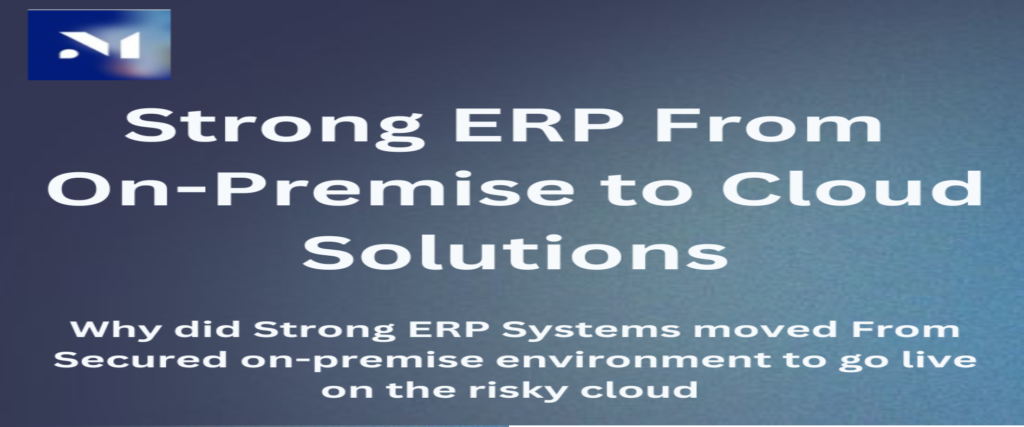
Why On-Premise Systems Started It All
Enterprise Resource Planning (ERP) systems have transformed the way businesses manage their operations, integrating various functions into a unified framework. However, the journey of ERP began with on-premise systems, and understanding the reasons behind this initial approach is essential for grasping the evolution of these vital business tools.
1. Historical Context and Technological Limitations
In the early days of ERP, which can be traced back to the 1960s and 1970s, businesses relied heavily on on-premise solutions due to the limited availability of internet connectivity and cloud technology. During this period, companies used mainframes to store and process data locally. This made on-premise installations the most viable option for organizations seeking to integrate their processes. According to a report by Gartner, early ERP systems, such as SAP R/2, were built on this local infrastructure, allowing businesses to automate processes like inventory management and accounting within a centralized system.
2. Control and Customization
Another significant factor for the preference of on-premise systems was the control they provided to organizations. Companies could tailor these systems to fit their unique processes and requirements. Customization was often a critical component in ensuring that the ERP system aligned with the specific workflows of the organization. For example, companies in manufacturing might require intricate production planning modules, which can be developed and optimized in other setting.
3. Data Security and Compliance
During the early stages of ERP development, concerns around data security were paramount. Organizations preferred to keep their sensitive information within their own physical premises, minimizing risks associated with external access. With increasing regulatory requirements and data protection laws, businesses felt more secure managing their data internally. This aspect of control also allowed them to ensure compliance with industry standards more effectively, as noted by Forrester Research.
4. Cost Implications and Initial Investments
On-premise ERP systems typically required substantial upfront investments, including hardware, software licenses, and IT staff to manage and maintain the systems. However, businesses were willing to make these investments to gain the long-term benefits of integrated processes and improved efficiencies. The belief was that an on-premise system would lead to cost savings in the long run, making it a worthwhile expenditure.
5. Transition to Cloud-Based Solutions
As technology evolved, particularly with advancements in internet bandwidth and cloud computing, the limitations of on-premise systems became more evident. Businesses began to seek more flexible, scalable solutions that cloud-based ERPs offered. The cloud solutions has been driven by factors such as cost effective plan, easier updates, and the ability to access systems from anywhere with an internet connection.
While ERP systems have gradually transitioned to cloud-based solutions, understanding the reasons behind the initial focus on on-premise systems provides valuable insight into the evolution of enterprise management tools. The historical context, control over data, customization capabilities, and security considerations all played critical roles in shaping the early ERP landscape.
For businesses today, this knowledge underscores the importance of choosing an ERP solution that aligns with their specific needs and operational strategies, whether that be an on-premise, cloud, or hybrid solution.
for more information about ERP options or need guidance on implementation, consider reaching out to MEBSCO for tailored solutions to meet your business requirements.
Understanding Cloud ERP Solutions: Cloud-Only, Non-Cloud, and Hybrid Options

Selecting the right ERP (Enterprise Resource Planning) solution is crucial for operational efficiency. In today’s landscape, there are three main types of ERP deployment options: Cloud-Only, Non-Cloud (On-Premise), and Hybrid ERP Solutions. Each has its own advantages and challenges, and the choice between them depends on your business needs, budget, and technological infrastructure.
Cloud-Only ERP Solutions
A Cloud ERP solution is hosted on the vendor’s servers and accessed via the internet. The company using the ERP doesn’t need to worry about maintaining physical servers, updating the software, or managing extensive IT infrastructure.
Key Benefits:
- Cost-Effective: With a cloud solution, there’s no need for upfront investment in hardware or ongoing IT maintenance. Companies usually pay a subscription fee, which covers updates, support, and data storage.
- Accessibility: Since the ERP is hosted in the cloud, employees can access it from anywhere with an internet connection. This is ideal for businesses with remote workers or multiple locations.
- Scalability: Cloud-based ERP systems can easily scale as your business grows. Whether you need more storage or advanced features, these solutions offer the flexibility to add new capabilities as required.
- Automatic Updates: Vendors manage software updates, ensuring that users always have access to the latest features and security patches.
Drawbacks:
- Security Concerns: While vendors invest in robust security measures, some businesses may have concerns about storing sensitive data on third-party servers.
- Dependence on Internet: If your internet connection goes down, access to your ERP system may be interrupted.
Non-Cloud (On-Premise) ERP Solutions
A Non-Cloud ERP solution is hosted on the company’s own servers and managed by an internal IT team. This traditional model is often chosen by businesses that have strict control requirements or prefer to keep their data in-house.
Key Benefits:
- Full Control: Companies have complete control over the system, including customization, security, and data storage.
- Data Security: Since data is hosted on your own servers, you can implement your own security protocols and compliance measures.
- Customization: Non-cloud ERP systems allow for deep customization that can cater to very specific business needs.
Drawbacks:
- Higher Initial Costs: On-premise ERP systems require substantial upfront investment in servers, hardware, and ongoing IT maintenance.
- Limited Accessibility: Access is restricted to internal networks, making it difficult for remote employees or partners to use the system.
- Time-Consuming Upgrades: Unlike cloud solutions, on-premise ERP systems require manual updates and significant downtime during the upgrade process.
Hybrid ERP Solutions
A Hybrid ERP solution combines elements of both cloud and on-premise systems. Companies may use cloud-based modules for certain functions while keeping other core systems on-premise.
Key Benefits:
- Flexibility: Hybrid systems allow businesses to choose which parts of the ERP are cloud-based and which remain on-premise, allowing for a customized solution that meets specific needs.
- Cost Management: Companies can leverage cloud solutions for certain functions to reduce costs while keeping core, sensitive functions in-house.
- Gradual Transition: Businesses that already have a large on-premise infrastructure may opt for a hybrid solution to gradually transition to the cloud without disrupting operations.
Drawbacks:
- Complexity: Managing both cloud and on-premise systems can increase IT complexity, requiring specialized skills and integration efforts.
- Data Integration Issues: Seamlessly integrating cloud-based modules with on-premise systems can sometimes present challenges, especially if the systems are not designed to communicate effectively.
Which Solution Is Right for Your Business?
- Cloud-Only: Best for businesses seeking cost-effective, scalable, and easily accessible solutions with minimal IT overhead.
- Non-Cloud: Ideal for businesses that need full control over their ERP, especially those in highly regulated industries or with complex customization needs.
- Hybrid: A suitable choice for businesses with existing on-premise infrastructure but who want to explore cloud capabilities without fully committing.
Each type of ERP solution offers unique benefits and challenges. By assessing your business needs, budget, and technical environment, you can select the ERP deployment model that aligns best with your goals.
Whether you’re considering an upgrade or starting fresh, it’s important to understand the implications of each ERP solution type. Cloud ERP brings efficiency and scalability, on-premise ERP offers control and security, and hybrid ERP provides flexibility. Each option serves different business objectives, so the key lies in finding the right balance for your organization’s growth and operational needs.